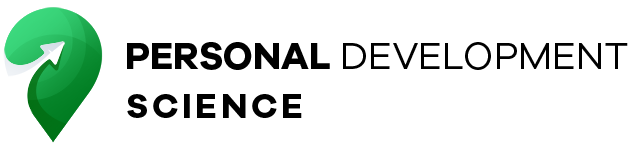7 Proven Strategies for Managing Your Email Inbox Effectively and Reducing Overwhelm
I’ve often found myself staring at my overflowing email inbox, feeling a mix of overwhelm and frustration. It’s like a never-ending pile of letters waiting to be opened, and I know I’m not alone in this struggle. Managing my email effectively can sometimes feel like an elusive art, but with a few simple strategies, I’ve discovered how to turn that chaos into calm.
Importance Of Managing Your Email Inbox Effectively
Managing an email inbox isn’t just a mundane task; it’s essential for maintaining sanity in a digital world. An overflowing inbox can feel like a messy room—cluttered, chaotic, and impossible to navigate. When messages pile up, they lead to stress and distraction, making it hard to focus on what truly matters.
Effective email management offers numerous benefits. First, it boosts productivity. By keeping emails organized, I can tackle important tasks without getting sidetracked by irrelevant messages. It’s much easier to find what I’m looking for when everything’s in its right place. Plus, this organization often leads to quicker response times, which enhances communication and collaboration with others.
Second, it clears mental space. A clean inbox means less visual clutter, which helps me think clearly. When I don’t have to sift through countless emails, I can concentrate better on my work and creative projects. Imagine starting the day with a clean slate, ready to take on the challenges ahead.
Third, it fosters professionalism. Responding promptly and keeping emails tidy demonstrates respect for others’ time. Whether communicating with team members or clients, an organized inbox allows me to present myself as approachable and efficient.
Lastly, managing emails effectively plays a crucial role in reducing anxiety. Knowing I’m on top of my inbox means less worry about missing important messages or deadlines. I feel in control rather than buried under an avalanche of unread emails.
Incorporating simple strategies, like setting specific times to check emails or using folders and labels, transforms chaos into clarity. Utilizing tools to filter spam or prioritize messages also contributes to a streamlined process. Embracing these methods not only simplifies email management but uplifts my overall productivity and well-being.
Managing my email inbox effectively isn’t just about deleting messages; it’s about cultivating a mindset where communication flows smoothly and stress takes a backseat. So, let’s embrace this journey together to reclaim our inboxes and, ultimately, our peace of mind.
Common Challenges In Email Management

Managing your email inbox can feel like wrestling a wild octopus. It’s an ongoing battle with challenges lurking around every corner. Let’s dive into a couple of the biggest hurdles I’ve faced in email management.
Overwhelming Volume Of Emails
An overflowing inbox often resembles a digital laundry pile. Every day, countless emails flood in, making it impossible to locate anything significant. I’ve found myself staring at that dreaded “1,000+ unread emails” number, feeling a wave of panic hit me. Instead of a productive workspace, it transforms into a chaotic mess. The best strategy I adopted is brandishing a powerful digital broom—like unsubscribing from unwanted emails and using filters. By doing this, I’ve experienced lighter, easier browsing. There’s something immensely satisfying about seeing that number dwindle down!
Difficulty In Prioritizing Messages
Sorting through your inbox feels like playing a high-stakes game of Minesweeper. Some emails demand immediate attention while others can sit quietly in the background. I used to open a message, stare blankly, then get sidetracked by another notification. To combat this chaos, I created a prioritization system. I flag urgent emails, respond to the easy ones immediately, and tackle the longer ones later. This system has made a difference. Now, instead of feeling overwhelmed, I feel like I’ve got control. Taking the first step toward an organized inbox not only calms the mind but also turns that frantic search for important emails into a straightforward process.
Strategies For Managing Your Email Inbox Effectively

Managing an overflowing email inbox takes effort, but a few simple strategies make it less chaotic and more manageable.
Setting Clear Email Goals
Setting specific email goals helps keep focus. I prioritize what I want to achieve each day with my inbox. For example, categorizing emails into “urgent,” “important,” and “maybe later” keeps me from staring at the screen like a deer in headlights. I aim to clear out the “urgent” folder first, tackling the high-priority messages that require immediate attention. Establishing these goals transforms my email routine from a daunting task into manageable steps.
Utilizing Folders And Labels
Using folders and labels can turn a messy inbox into a well-organized digital filing system. I create folders for different projects, clients, or types of emails. Color-coding those labels creates eye candy for my inbox and makes it easier to find what I need without combing through countless emails. For instance, I’ve got a bright green label for “Invoices” and a fiery red one for “Action Needed.” This way, I grab what’s relevant as quickly as possible and avoid wasting time in email limbo.
Implementing The Two-Minute Rule
The Two-Minute Rule keeps my inbox from becoming a black hole. If an email takes less than two minutes to respond to, I handle it immediately. This approach prevents small tasks from piling up and creating stress. Instead of postponing responses, I clear those quick queries faster than I can grab my coffee. Efficiency like this transforms my inbox from a unsightly mess into a streamlined hub, leaving more time for what matters most.
Tools And Apps For Email Management

Managing an email inbox can feel like a never-ending game of whack-a-mole. Thankfully, a few tools and apps can make this chaos a lot easier and even enjoyable. Here’s a quick rundown of what I find handy for keeping my inbox in check.
Popular Email Clients
I’ve sampled quite a few email clients, and a few stand out in making email organization less of a chore.
- Gmail: Intuitive design, smart categorization, and robust search features. I get peace of mind knowing that spam is automatically filtered out, keeping distractions at bay.
- Outlook: Great for combining emails, calendar, and tasks. It offers clean organization and a focused inbox that highlights what truly matters.
- Spark: A favorite for collaboration. Spark lets me create shared inboxes and chat with my team about specific emails, making it easy to sync up without endless threads.
These clients help tame the inbox beast so I can focus more on what I enjoy.
Productivity Tools To Enhance Efficiency
Combining email clients with productivity tools has supercharged my email game. Here’s what I recommend:
- Trello: Organizing tasks is a breeze with Trello. I set up boards for emails that need action, tracking items from inbox to completion.
- Boomerang: This nifty tool lets me schedule emails and set reminders. Plus, it can help me pause my inbox for focused work periods.
- Unroll.me: I love this app for unsubscribing from unwanted email lists. It rolls up my subscriptions into one daily digest, cutting down on clutter while keeping me updated.
Conclusion
Finding a way to manage my email inbox has been a game changer for my productivity and peace of mind. By implementing a few simple strategies I’ve turned chaos into clarity. It’s all about creating a system that works for me and allows me to tackle emails without feeling overwhelmed.
I’ve discovered that prioritizing my messages and using tools that fit my style makes a world of difference. The journey to a well-organized inbox is ongoing but with each small step I take I feel more in control. If I can do it I believe anyone can reclaim their email experience and enjoy a calmer digital life.