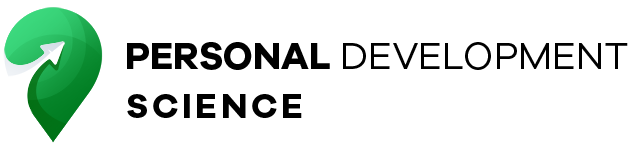Top Calendar Apps for Managing Multiple Projects Efficiently
Understanding the Need for Calendar Apps in Project Management
Navigating the complex world of project management can feel like trying to solve a Rubik’s Cube in the dark. That’s where calendar apps swoop in, offering a beacon of light with their organizational prowess. These apps are essential tools that help maintain a clear overview of project timelines and deliverables, crucial in ensuring that nothing slips through the cracks.
The Role of Effective Scheduling
Effective scheduling stands as the spine of successful project management. Imagine juggling multiple projects — each with its own set of deadlines, meetings, and objectives. Without a robust calendar app, keeping track of all these elements would be daunting. These apps allow for seamless integration of various project timelines into one easy-to-navigate interface. With features like color coding, notifications, and customizable views, these tools help avoid scheduling conflicts and ensure timely project progression.
For instance, if I’m managing a website redesign and a product launch simultaneously, my calendar app can alert me to overlapping meetings or deadlines. It’s like having a personal assistant who’s always on top of things, which is pretty handy, isn’t it?
Challenges in Managing Multiple Projects
Handling multiple projects simultaneously is no small feat; it’s akin to spinning plates on live television. Each project demands attention and unique resources, and the risk of dropping a plate is real if things aren’t managed properly. Calendar apps play a critical role in mitigating these risks by providing a bird’s-eye view of all project timelines.
One major challenge is ensuring that communication lines remain open and effective across different project teams. A calendar app helps here by scheduling regular check-ins and updates that are visible to everyone involved. Additionally, these tools can track project milestones and send reminders to keep everyone on schedule.
Moreover, adapting to changes in one project can affect the timelines of others. A calendar app allows for quick updates and adjustments, ensuring that all team members are instantly aware of new deadlines or meetings. This flexibility helps maintain momentum across projects, ensuring that minor setbacks don’t turn into major roadblocks.
Top Features to Look for in Calendar Apps

When juggling multiple projects, finding the right calendar app is a game-changer. It’s about keeping all those balls in the air without dropping any. So, what features turn a simple calendar app into a productivity powerhouse? Let’s dive in!
Integration Capabilities
My top feature must have? Integration. A stellar calendar app integrates seamlessly with other tools you use. Imagine syncing it with your email, project management software, and communication platforms. When your calendar talks nicely with the rest of your tools, you don’t waste time switching between apps. For instance, apps like Google Calendar and Outlook are fantastic at this. They pull details from emails for flight times, hotel bookings, or project deadlines and add them right into your calendar. It’s like having a personal assistant who’s always two steps ahead. Pure magic!
Customization Options
Next up, customization. When I say customization, I mean bending the app to fit your unique multi-project lifestyle. Whether it’s color-coding each project, setting up different views like daily, weekly, or monthly, or creating custom reminders, these tweaks make the app work for you, not against you. Apps like Fantastical offer great customization, allowing you to see your week’s worth of meetings, events, and tasks in one snapshot—killer feature for anyone trying to keep tabs on multiple deadlines.
Accessibility Across Devices
Lastly, accessibility across devices is crucial. There’s no point in a calendar app that chains you to your desk. The best apps ensure you can peek into your schedule whether you’re on your phone in a cab, checking your tablet on the sofa, or at your laptop planning the week ahead. Cross-device compatibility means your projects follow you, staying literally at your fingertips. Look at apps like Apple’s Calendar or Microsoft Outlook. These guys make sure you stay updated, whether you’re an iOS devotee, an Android enthusiast, or anywhere in between.
Reviews of Popular Calendar Apps for Multiple Projects

In managing multiple projects, choosing the right calendar app isn’t just a nice-to-have; it’s a game-changer. From tracking deadlines to harmonizing team schedules, the perfect app can turn chaos into order. Let’s dive into some of the top contenders that can help you stay on top of your game.
Google Calendar
When it comes to simplicity and efficiency, Google Calendar is my go-to. It integrates flawlessly with other Google apps, making it a hub for all scheduling needs. If you’re juggling multiple projects, its color-coding feature is a lifesaver, allowing you to visually separate different projects at a glance. Moreover, sharing calendars with team members is as easy as pie, ensuring everyone’s on the same page. The best part? It’s free with a Google account, and who doesn’t love a good bargain that actually delivers?
Microsoft Outlook
Microsoft Outlook is more than just an email companion; it’s a robust scheduler that thrives in a professional setting. With its comprehensive integration capabilities, Outlook links seamlessly with other Microsoft Office tools, turning it into a powerhouse for those who already rely on the Office suite. It supports multiple calendars and offers detailed views of daily or monthly tasks, which is essential when your projects are complex and you need to monitor numerous milestones. Alerts and reminders can also be set to nudge you about impending deadlines, ensuring that nothing slips through the cracks.
Asana
Asana takes calendar functionality into the realm of high-powered project management. It’s not just about marking dates—Asana allows you to create tasks, assign them to team members, set deadlines, and update statuses all within an intuitive interface. This app excels at visual project planning with options like the Calendar view, where you can see your project timelines and adjust them as dynamically as your projects evolve. Perfect for teams that need frequent updates, as it promotes transparency and accountability without the need for micro-managing. Plus, Asana integrates with various other tools, making it a versatile choice for those looking to streamline their operations.
Tips for Maximizing Efficiency with Calendar Apps

When juggling multiple projects, every minute counts, and that’s where stellar calendar apps swoop in to save the day. Let’s dive into practical ways to turn these digital tools into your productivity powerhouses.
Setting Up for Success
Getting off on the right foot with your calendar app isn’t just about downloading it and hoping for the best. Here’s how I’ve learned to make these apps work hard:
- Integrate Everything: Make sure the calendar app syncs with all your other tools, like emails, project management software, and chat apps. This keeps you from flipping between apps more than necessary.
- Color Code Like a Boss: Assign a unique color to each project. When you glance at your calendar, you’ll instantly know what’s what without needing to read the details.
- Set Custom Alerts: Don’t rely on default notifications. If a project needs daily checks, set an alarm for it. Customize alerts based on the priority level of tasks, which can prevent last-minute panics.
- Leverage Views: Whether it’s daily, weekly, or monthly, switch views based on what’s on your plate. A monthly view is great for strategic planning, while a daily view helps with immediate task execution.
These strategies, when implemented, ensure that your calendar serves not just as a passive record but as an active tool for dynamic project management.
Regular Update and Review
Constant review and updates are paramount in keeping your projects on track. Here’s my approach:
- Schedule Weekly Reviews: Every week, spend some time looking over project timelines and adjust dates and milestones as necessary. It keeps everything agile and responsive.
- Daily Check-ins: Start your day by reviewing what’s on your calendar. It primes you for a productive day and ensures no task slips through the cracks.
- Share and Sync: Always keep your team in the loop. Shared calendars or synced updates help maintain transparency and keep everyone on the same page.
- Reflect and Learn: At the end of each project, review what went well and what didn’t, directly on your calendar events. This can be invaluable for future project planning.
By actively managing your calendar, you can ensure that each project not only progresses smoothly but also finishes successfully. Remember, it’s not just about keeping track of what’s next, but strategically planning for the best outcomes.
Conclusion
Choosing the right calendar app to manage multiple projects can significantly boost your productivity and streamline your workflow. I’ve explored several top options that cater to various needs from basic scheduling to complex project management. Whether you’re a fan of Google Calendar’s simplicity, Microsoft Outlook’s powerful features, or Asana’s detailed project tracking, there’s an app that fits your style. Don’t forget to utilize the tips I shared like integrating tools color-coding and setting custom alerts to make the most of whatever app you choose. With the right setup you’ll not only keep your projects on track but also enjoy a clearer mind and a more organized approach to your daily tasks. Remember managing your time effectively is just as important as managing your projects. Happy scheduling!