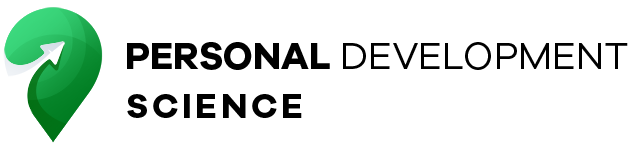7 Proven Tips for Optimizing Your Digital Workspace for Efficiency
In today’s fast-paced world, having an efficient digital workspace can make all the difference. I’ve often found myself lost in a sea of tabs and files, wishing I could streamline my tasks and boost my productivity. It’s amazing how a few simple tweaks can transform chaos into clarity, allowing me to focus on what truly matters.
Understanding Digital Workspaces
Digital workspaces are where I get stuff done in today’s tech-savvy world. It’s more than just scattered files and open tabs; it’s about creating an environment that fuels my productivity and organization.
Definition and Importance
A digital workspace refers to a virtual environment where I can access my files, apps, and tools from anywhere. It streamlines my workflow, letting me focus on tasks without losing my mind over clutter. In today’s fast-paced life, having a well-optimized workspace saves time and enhances collaboration. When everything I need is in one place, I can tackle projects and meeting deadlines like a pro, reducing stress and boosting efficiency.
Key Components of a Digital Workspace
Key components shape my digital workspace. They include:
- Cloud Storage: Services like Google Drive or Dropbox provide easy access and sharing of files.
- Collaboration Tools: Apps such as Slack and Zoom foster communication and teamwork, even when remote.
- Task Management Systems: Platforms like Trello or Asana keep my tasks organized and prioritized, ensuring nothing slips through the cracks.
- Integration Options: Connecting different apps and tools simplifies my workflow, eliminating the hassle of switching between platforms.
These components work together to create a seamless experience that makes productivity feel effortless. When I optimize my digital workspace with these elements, I find myself more focused, creative, and ready to tackle whatever comes my way.
Strategies for Optimizing Your Digital Workspace

Optimizing a digital workspace can make a big difference in productivity. Simple strategies can create an efficient and enjoyable environment, making work feel less like a grind and more like a flow.
Organizing Your Digital Files
Organizing digital files doesn’t have to feel like a chore. Start by creating a logical folder structure based on projects or categories. I find it helpful to use clear names and dates for quick identification. For instance, “2023_Q1_Project_X” tells me everything I need.
Using tags is another way to categorize files, making it easier to locate them later. I often tag documents for urgency or importance, such as “high priority” or “read later.” That way, I can find what I need without digging through endless folders.
Regularly cleaning up your digital space can also help. Just like your physical desk, digital clutter can slow you down. I like to set a reminder every month to delete outdated files and archive important ones. A tidy workspace translates to a tidy mind!
Utilizing Productivity Tools
Productivity tools transform a chaotic workspace into a well-oiled machine. I’ve discovered that using task management apps, like Trello or Asana, helps me keep track of to-dos without losing my sanity. I can break tasks into bite-sized pieces and check them off as I go.
Collaboration tools like Slack or Microsoft Teams keep communication clear and streamlined. Instead of drowning in email threads, I can message teammates in real-time. This boosts creativity and keeps everyone in the loop.
For time management, tools like Pomodoro timers help me stay focused. By breaking work into intervals with short breaks, I avoid burnout and actually enjoy my work. Just set the timer, and let the magic happen! Embracing these tools has truly made my digital workspace a more efficient and enjoyable place to be.
Enhancing Communication and Collaboration

Effective communication and collaboration elevate any digital workspace. I’ve noticed that the right tools can make all the difference in staying connected and productive.
Choosing the Right Communication Platforms
Select communication platforms that suit your team’s vibe. Tools like Slack or Microsoft Teams offer chat rooms, file sharing, and video calls, keeping everyone in the loop. I prefer platforms that provide a blend of instant messaging and video conferencing. You save time by avoiding back-and-forth emails while keeping conversations organized. Also, consider tools that integrate with other apps you already use for a more seamless experience. Finding the right fit might take a bit of trial and error, but once you land on the perfect platform, communication flows like a summer breeze.
Best Practices for Remote Collaboration
Remote collaboration can feel like herding cats, but a few strategies can tame the chaos. I focus on scheduling regular check-ins to keep everyone aligned, whether it’s a quick daily huddle or a more in-depth weekly review. Utilizing shared calendars helps everyone stay on the same page with deadlines and tasks. Encouraging open feedback creates a culture of trust and transparency—important elements in a remote setup. And let’s not forget about celebrating achievements, no matter how small. A virtual high-five here and there can boost morale and strengthen team bonds. With these best practices, collaboration becomes smoother, making my digital workspace a vibrant community, even from afar.
Automation and Integration

Automation and integration are game-changers in creating a digital workspace that flows seamlessly. By automating repetitive tasks, I free up time and mental energy, allowing me to focus on what truly matters.
Tools for Automating Repetitive Tasks
I find that using tools for automating repetitive tasks injects a ton of efficiency into my day. For example, I use Zapier, which connects different apps and automatically passes data between them. Set up a simple “Zap” to send new email attachments straight to my cloud storage, and voilà—no more manual downloads! I also love using IFTTT (If This Then That) to trigger actions based on specific events, like turning off notifications at bedtime. The less I do mundane tasks, the more energy I have for creative projects.
Integrating Various Applications for Seamless Workflow
Integrating various applications takes my digital workspace from good to outstanding. Tools like Slack, Google Drive, and Trello work together to keep my projects in check. I can share files in a chat, assign tasks right from my documents, and track progress—all without breaking a sweat. This integration means fewer clicks and more time to actually get stuff done. Plus, since everything is connected, I avoid the dreaded chaos of switching between multiple apps. It’s like having a well-oiled machine right at my fingertips, making my workflow smooth and enjoyable.
Conclusion
Optimizing my digital workspace has truly transformed how I work. By making small changes like organizing files and using the right tools I’ve noticed a huge boost in my productivity. It feels great to tackle tasks without the usual overwhelm.
Embracing automation and collaboration tools has also freed up valuable time for me to focus on what really matters. I’ve learned that a tidy digital environment not only reduces stress but also enhances creativity and efficiency.
If you’re looking to improve your workflow I encourage you to start with a few simple adjustments. You might be surprised at how much of a difference it can make in your daily routine.